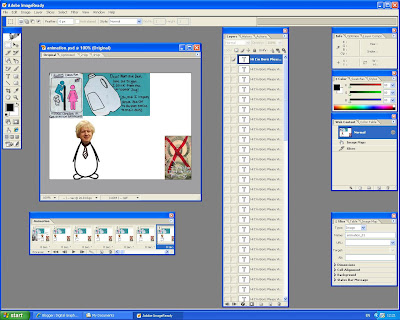^^^^^^Click image above to see the animated banner ^^^^^^
This is my web banner i have made in photoshop and imageready for post secret.
First was to create the backgrund and then image you were going to animate. In my case it was a stickman and Boris Jonhnsons head.
Next was to duplicate the layer and move the stickman slightly. Then to keep doing this over and over untill you are happy with your banner.
Then was to put this into imageready. Once all the layers were in imageready you then turn these layers into frames. After you are happy with your web banner you can save i/export it. You can either save as a gif or export it as a swf.